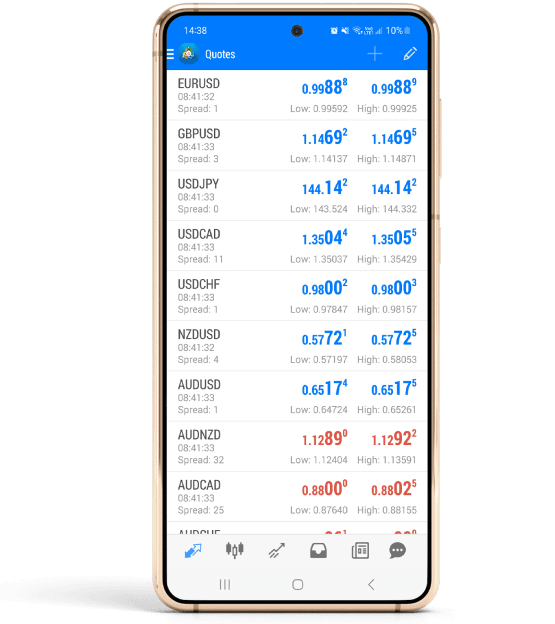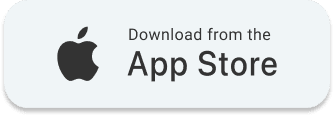메타트레이더4 와 FXCess
메타트레이더 4는 업계를 선도하는 최고의 온라인 트레이딩 플랫폼입니다. 수 백만명 투자자들이 선택한 고성능 트레이딩 플랫폼과 FXCess가 결합하여 고객님께 최고의 거래 환경을 제공합니다.
강력한 온라인 트레이딩 플랫폼
전 세계 투자자들에게 사랑받는 메타트레이더 4는 가장 신뢰 할 수 있는 온라인 트레이딩 플랫폼으로써 최상의 거래 환경과 다양한 전략 도구들을 제공하고 있습니다. 입문자와 전문가, 모두에게 최적화 된 고성능 플랫폼을 통해 고객님의 성공적인 트레이딩을 지원합니다.
- 휴대성. 다양한 기기와 운영체제 지원
- 자동화. 자동 매매 프로그램 (EA) 지원
- 편리성. 다양한 분석 도구와 보조 지표 제공
- 실용성. 다양한 거래 전략과 고급 기술 분석
Download the MT4 온라인 트레이딩 플랫폼을 설치하시고 거래를 시작하세요. 사용법 살펴보기
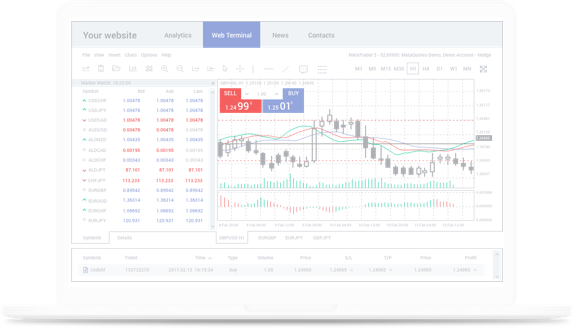
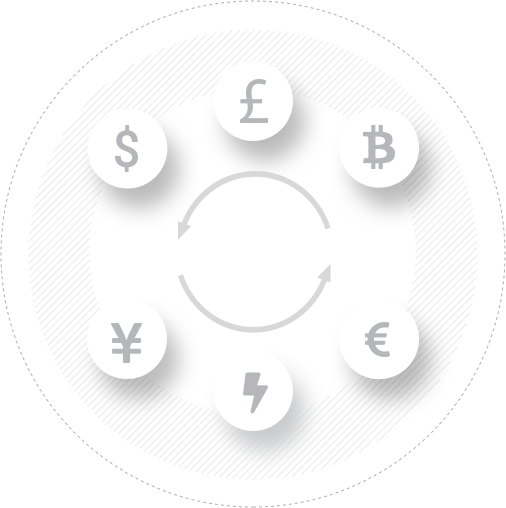
MT4 웹트레이더
MT4 웹 트레이더는 인터넷이 연결된 모든 기기에서 접속이 가능합니다. 기존의 MT4 플랫폼과 완벽하게 동기화되며 동일한 거래 환경과 도구들을 제공하여 최적의 거래 환경을 제공합니다.
MT4 Advanced
MT4 Advanced는 고급 차트 기능과 보조지표를 제공하며 온라인 상에서 주문, 포지션, 잔고를 간단히 관리할 수 있습니다. 또한 금융상품 시세와 환율을 모니터링하고, 온라인 뉴스를 시청하고, 거래내역 보고서를 조회하고, 시스템 트레이딩(EA)를 사용할 수 있습니다.

MT4 Advanced 로그인 방법
1
Download 를 클릭해 MT4 터미널을 다운받습니다.
2
"Retrofit" 버튼을 클릭해 고급 기능을 설치합니다. “Retrofit”. button.
3
로그인 계정으로 로그인하거나 새 계정을 개설합니다.
4
목록 중에서 FXCess를 브로커로 선택합니다.
5
FXCess 환영 메일에 있는 실계정 또는 데모 계정 사용자 ID와 비밀번호를 입력합니다.
6
모든 준비가 되었습니다. 거래를 시작합니다!
MT4 Advanced 사용자 가이드
Windows용 MT4 advanced 플랫폼의 다운로드, 설치, 사용 방법을 알아보려면 사용자 가이드를 읽어보세요.
다양한 호환성
MT4는 기기 운영체제 제한 또는 지리적 제한 없이 언제나 온라인 접속이 가능하며 실시간 모니터링 및 빠른 주문 체결이 가능합니다.
- 원클릭 주문 체결로 간결하고 신속한 거래 진입
- 기기 제한없이 모든 스마트폰과 태블릿에서 접속 가능
- 사용자 맞춤형 설정
- 모든 거래 상품의 실시간 모니터링 및 알림 설정
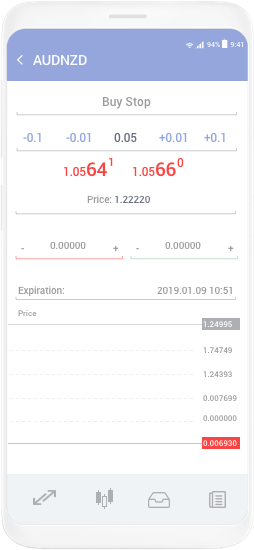

FXCess는 경쟁력 있는 거래 비용과 빠른 시장가 체결을 제공합니다.
지금 강력한 브로커에서 거래를 시작하세요.
모든 트레이딩은 위험을 수반합니다.
투자 원금 전액 손실 가능성이 있습니다.
신뢰할 수 데모 계좌로 체험해 보세요