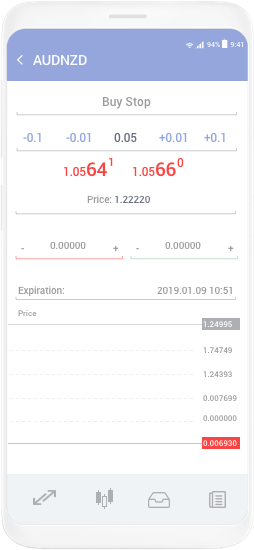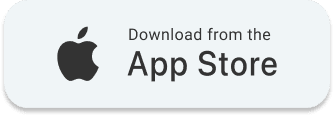MetaTrader 4 and FXCess
A Powerful Platform
- Mobile. Access the MT4 through any device.
- Automation. Expert Advisors (EA) trading functionality.
- Functional. Complete set of drawing tools and trading indicators.
- Practical. Flexible trading system and advanced technical analysis.
Download the MT4 platformand see how it works.
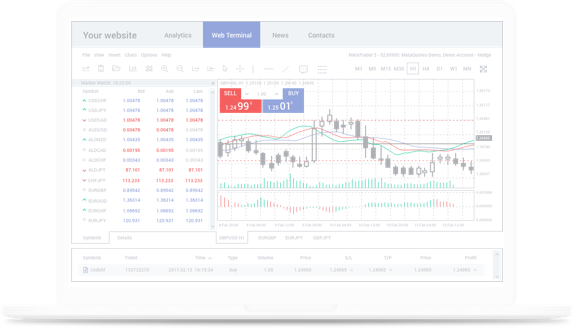
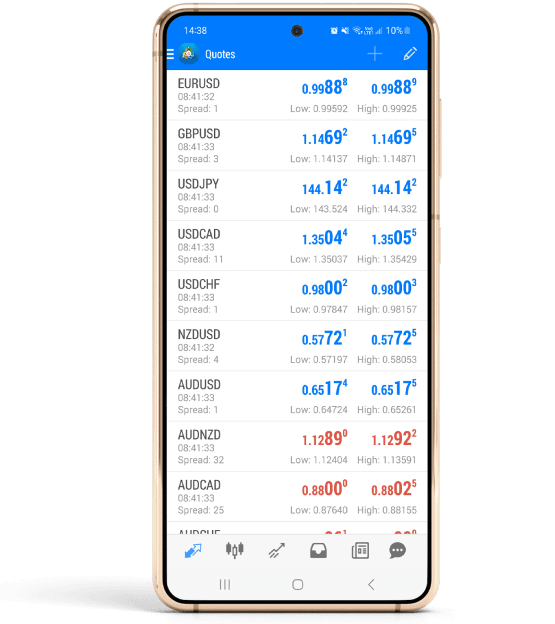
MetaTrader 4 for Android
-
All order types and execution modes -
Manage orders, positions and equity online -
Enjoy interactive symbol charts -
30 of the most popular technical indicators -
24 analytical objects -
3 types of charts: bars, Japanese candlesticks and broken line
MetaTrader 4 for iOS
-
Manage orders, positions and equity online -
All order types and execution modes -
Monitor financial instruments' prices and forex rates -
3 types of charts: bars, Japanese candlesticks and broken line -
30 of the most popular technical indicators -
24 analytical objects

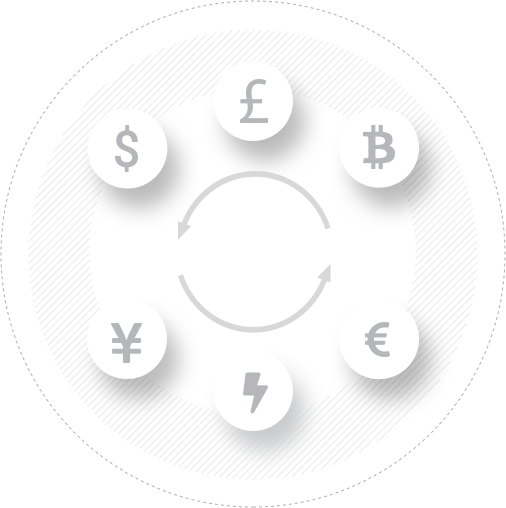
MetaTrader 4
WebTrader
MT4 Advanced

How to Log in to MT4 Advanced
Download the MT4 terminal by clicking “Download”.
Install the advanced features by clicking the “Retrofit”. button.
Log in with an existing account or open a new account.
Select FXCess as your broker from the list.
Enter your real or demo account username and password which can you find in your FXCess welcome mail.
You are all set up. Start trading!
MT4 Advanced User Guide
Compatible with
Any Device
Simple. One-click trading. Portable. Accessible through any smartphone & tablet. Efficient. Customizable and adaptable. Alert. Real-time trade notifications.